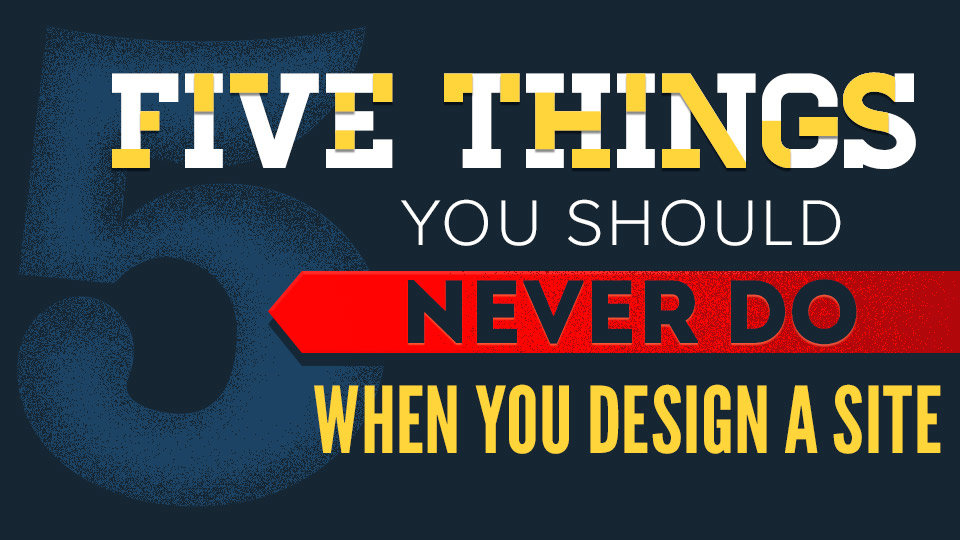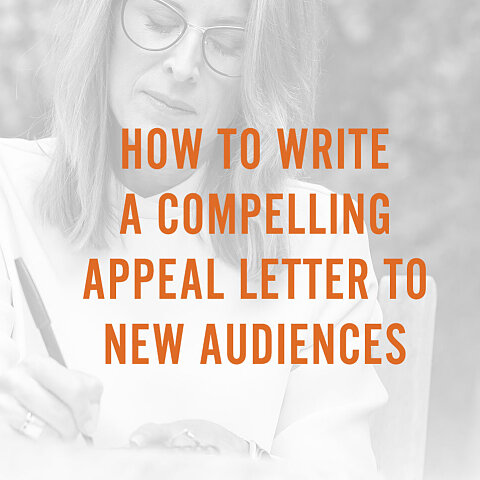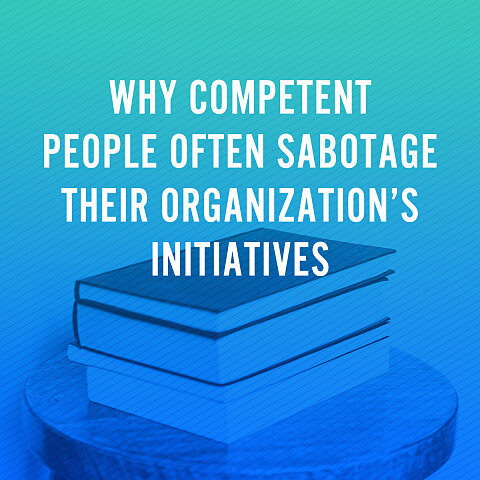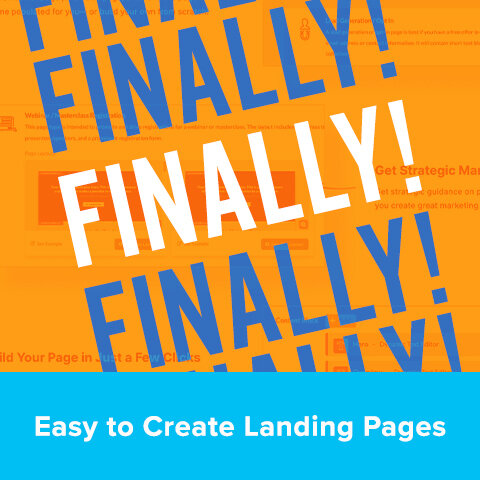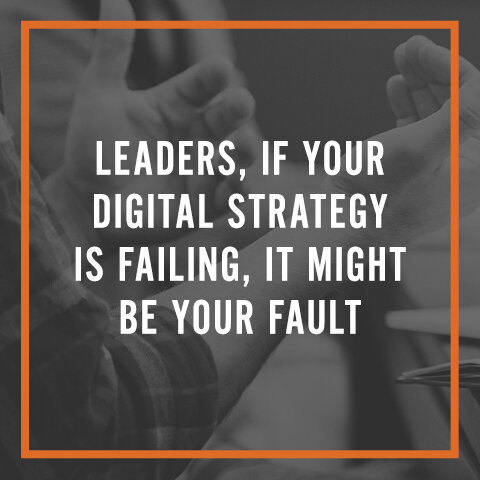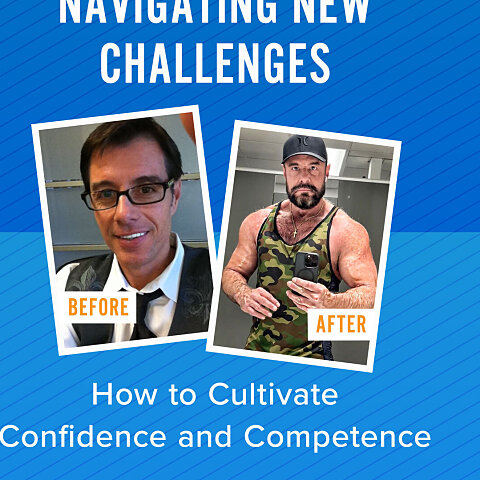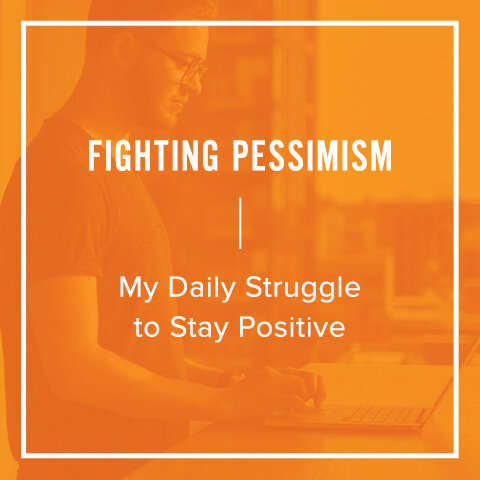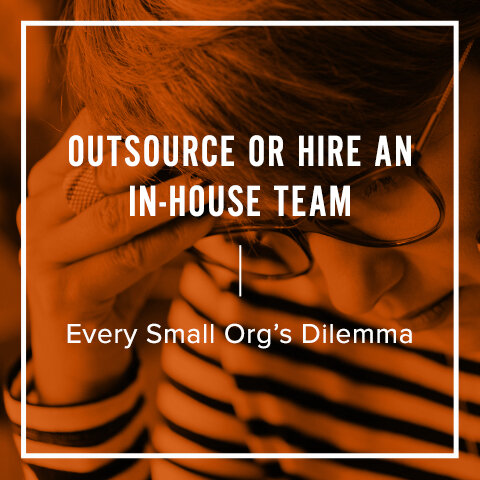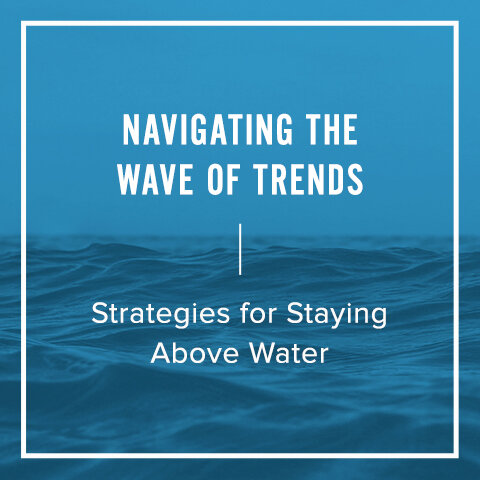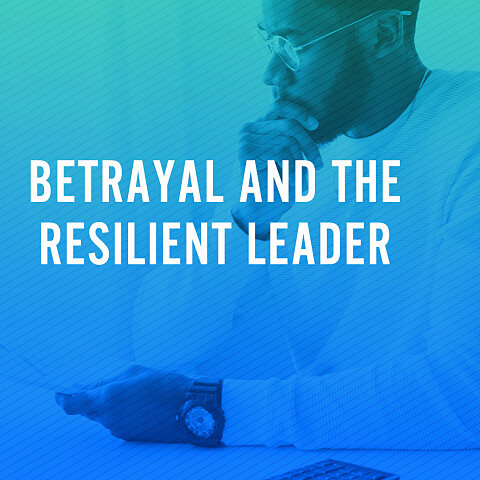Five Things You Should Never Do When You Design a Site
By Michael Harvey
Web design is a careful balance of art, functionality, user experience and keeping up with trends. Even with the best of intentions, there are a few bad site design habits that can make an otherwise good site go wrong. The next time you set out on a site redesign (or even as you manage visual content on a daily basis), remember these five things NOT to do when designing a website:
1) Put big ugly graphics in your carousel
Nothing ruins an otherwise great-looking and well-designed home page faster than a big, ugly carousel graphic. If you’re going to devote the most important real estate on your site to a carousel, make sure you’re using images and graphics that enhance rather than detract from your design.
2) Fill your pages with giant walls of text
“TL;DR” (short for “Too Long; Didn’t Read”) is popular slang on the internet nowadays, and for good reason: according to a recent study, the attention span of the average person is only 8.25 seconds. That fastest way to bore your website visitors into hitting the back button is to greet them with a giant wall of text. That’s because people don’t typically read websites - they scan them. They already have questions in mind — “what’s the address? where do I find the nursery? where can I find last week’s sermon?” — and they’re just scanning your page for the content that answers those questions.
The key to good text content is:
- Be aware of the questions your users are asking and write your content to answer those questions.
- Make your content easy to scan by using short paragraphs and typographical devices like headers and bulleted lists to make content easy to scan.
3) Ignore mobile users in favor of desktop users
Research shows that mobile devices are quickly outpacing the usage of desktops for browsing the web. If your website isn’t responsive and isn’t designed with mobile users in mind, then you are alienating a large portion of your visitors.
4) Try to put everything “above the fold”
The simple truth is that the “fold” is a myth. People are accessing the web using a growing plethora of different devices — phones, tablets, e-readers, laptops, etc., all of which utilize different screen resolutions and aspect ratios. The same button that appears “above the fold” on your laptop could be a full page-swipe lower on your iPhone, or vice-versa. But there is good news: research shows that web users almost always scroll, regardless of whether or not there are cues for them to do so.
5) Add padding or “black bars” to your photos instead of cropping them properly
Don’t be afraid to crop your photos! Black bars are distracting and give your page an amateur look. Padding your images with white bars is equally bad - it can make your images look like they aren’t aligned properly with the rest of your content.
What design habits do you try to avoid when updating your website?