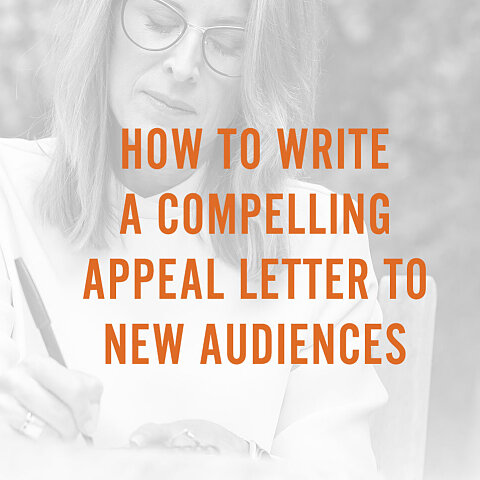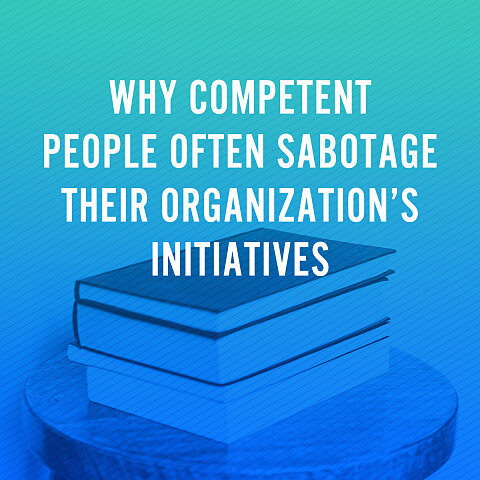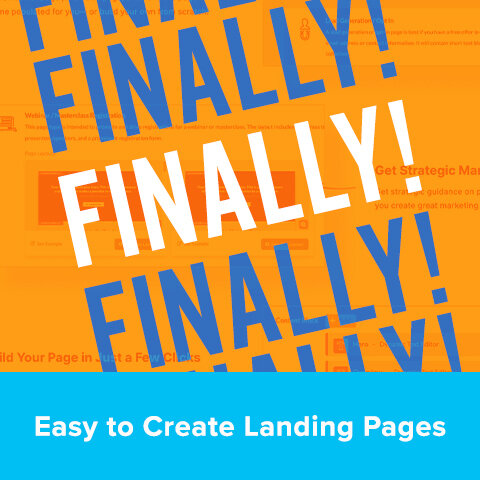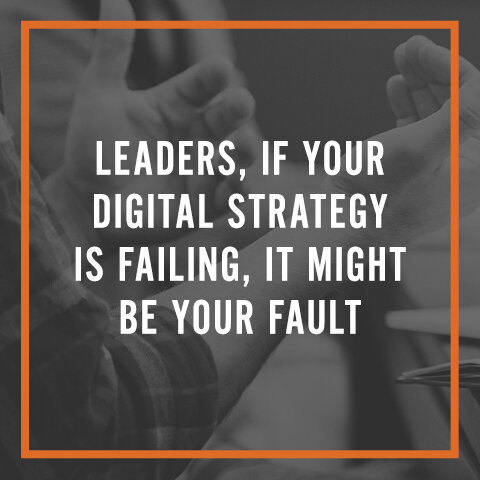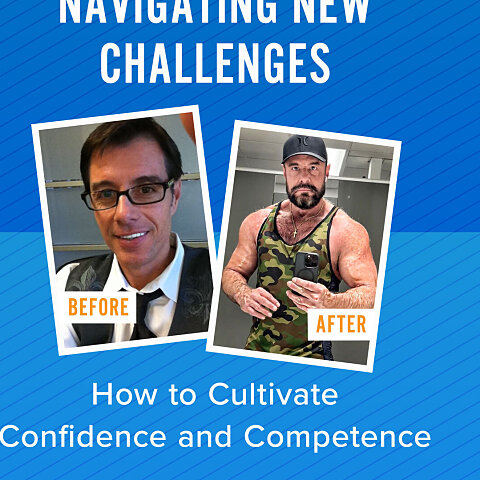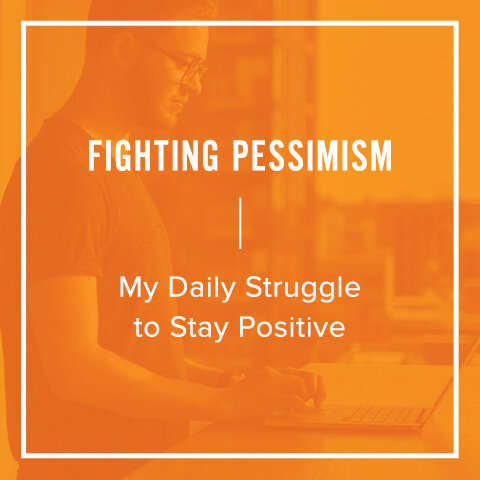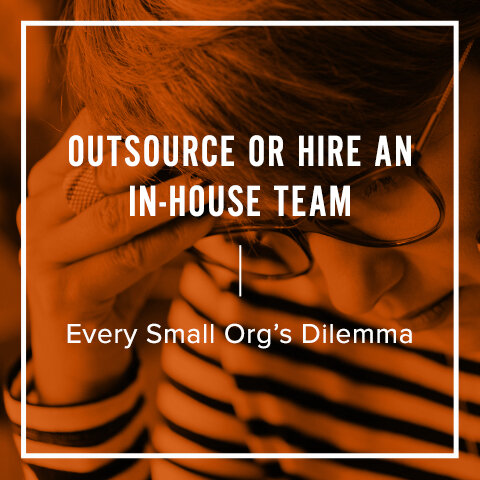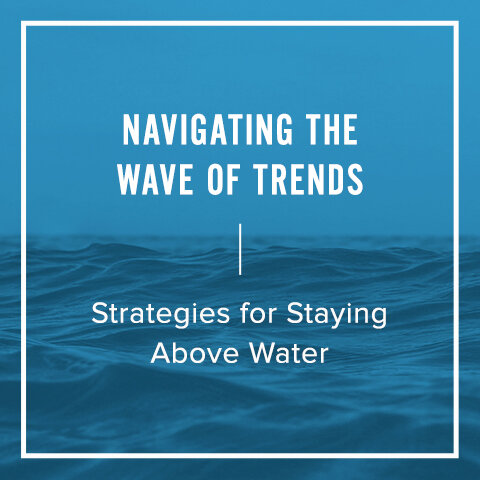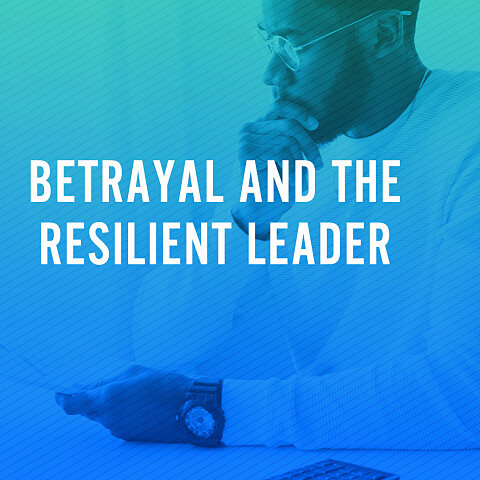NEW Feature
By The A Group
You can now send notifications to different people based on how the user answers a question on your custom form. When creating your form, create a field that will require someone to pick an answer from a drop down - for example, the Select field with Option 1, Option 2 and Option 3.
Add Select Field with Options
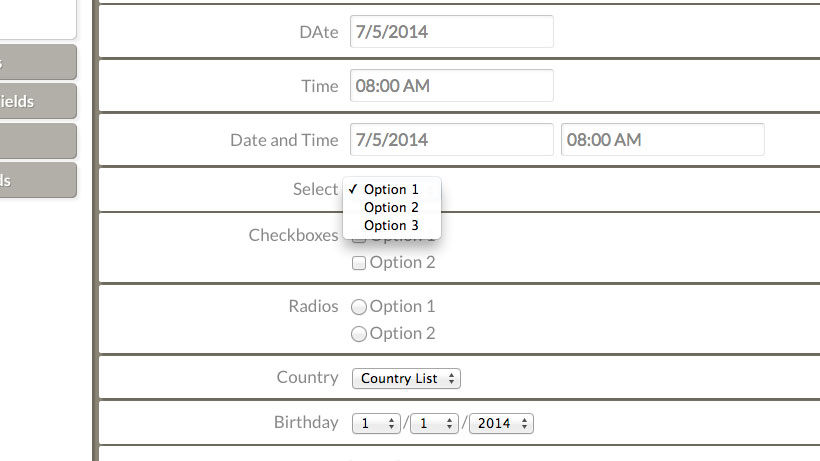
Then move over to the Notifications tab where you can enter the over arching address to receive all responses. To create unique addresses, you will click "Add" next to the heading "Notification Rules". Then you will see the prompt to pick a field from the ones you used to create your form. We picked the Select field and indicated that if someone chooses Option 1, an email will be sent to Sue. Adding another one in place, you can see if someone picks Option 2, Barry will receive the email.
Notification Tab
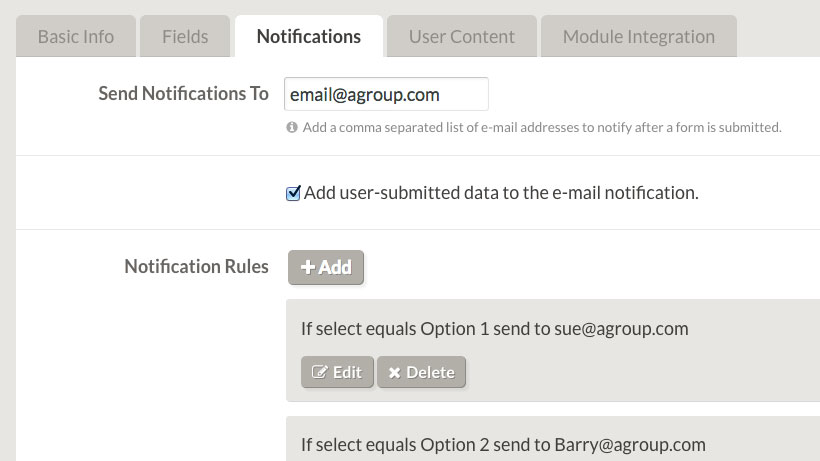
Add Notification Rule
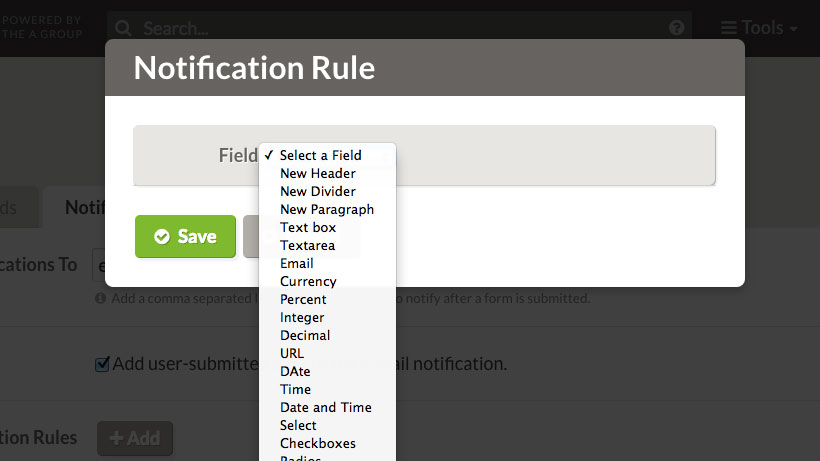
Notification Rule Options

This new functionality will ensure your form responses get to the right people. If you have any questions please contact your account manager for a complete walk through.