Getting Started with Google Ads
By Jamie Reeves
Last week, we told you about Google Grants, an in-kind advertising program that offers qualifying nonprofits up to $10,000 a month to spend on Google ads. Pay-per-click ads through Google Adwords are an effective part of nearly any marketing strategy, and whether you qualify for a grant or shell out the cash yourself, we've put together this handy guide to help you get started and run the most effective campaign possible.
1. Know Your Objectives
Don’t just run ads for the sake of having them. Set specific and measurable goals such as:
- Increased content engagement (such as downloads)
- Email newsletter signups
- Event registrations
- Donations
- Volunteer sign ups
Advertising a free download or specific call to action can be much more effective than simply advertising a link to your site. Be sure your webmaster links AdWords to Google Analytics, so you can measure your ad’s impact.
2. Think Through Your Content
Before writing ad copy, take time to align your ad with your current marketing strategy. You won't have a lot of space to work with, so figure out how to clearly communicate what you do and what you want others to do in a succinct way (a branding exercise we could all benefit from!).
3. Think Like Your Audience
AdWords campaigns are divided into groups, and each contains a collection of ads. Each ad group is triggered by a set of related keywords, so the group should be focused on a particular area of interest. Think about the different groups that may be interested in learning more about your organization:
- Volunteers
- Donors
- Beneficiaries of your organization’s services
- General public
- People looking for what your organization does
- People seeking organizations similar to yours
You can target your differnet ad groups by demographic, so think specificially: where does your audience live? What are their ages, genders, interests? You can make the post of your cost-per-click budget by running highly targeted campaigns that meet your audience where they are.
4. Research Relevant Keywords
Keywords are at the heart of AdWords. Your ads will only appear when their related keywords are a good match for what’s typed into Google.
Here are some ideas to get started with keywords:
- Refer to your site’s Google Analytics for organic search traffic keyword phrases.
- Create extended keyword phrases that are relevant (also known as “long tail” keywords). For example: “charitable foundations” vs “charitable foundations supporting the arts.”
- Consider defining “negative keywords” in your campaign. For example, if you don’t want to attract job seekers, make the term “jobs” a negative keyword.
- Does your organization serve a particular metro area or region? Think of all geographic terms that could describe the area.
- If you are aware of ways that your organization’s name can be misspelled, defining these as keywords can also help direct people to your site.
5. Optimize Your Ad Copy
Remember, ads appear as a result of someone typing a particular query into Google. They are often looking for something specific, such as an event or volunteer opportunity. Additional ideas for ad copy include promoting:
- Services
- Programs
- Products
- Fundraising Campaigns
- Seasonal Events
6. Link Ads to Landing Pages
Ideally, each ad (or ad group) refers to a page that is closely related to the ad content. Unless the ad is very general (such as someone directly searching for your organization’s name), your home page is usually not the best destination.
There are two main advantages to having a great landing page:
- Google’s “quality score” for your ads is partly dependent on how closely the landing page matches the ad. A higher quality score means higher positions for your ads, and more cost-effective bids.
- Visitors who came from an ad have strong intent to do something. You increase the chances of them taking action if you direct them to a specific landing page with a specific call to action.
7. Combine your Grants account with a Paid Account
- If you do apply for Google Grants and you also have an advertising budget, it’s worth considering launching a parallel paid AdWords account to accompany your Google Grants account. Because AdWords only charges you when someone clicks on your ad, you can get in the game with a large budget or as little as $100. We hope you take these tips and try out a campaign of your own!
Have you ever tried using Google AdWords? What were your results? Check out last week's blog post to find out how you can apply for Google Grants, and contact us if you need any help getting your campaign set up. Our team of AdWords specialists will be glad to help optimize it for best results.















