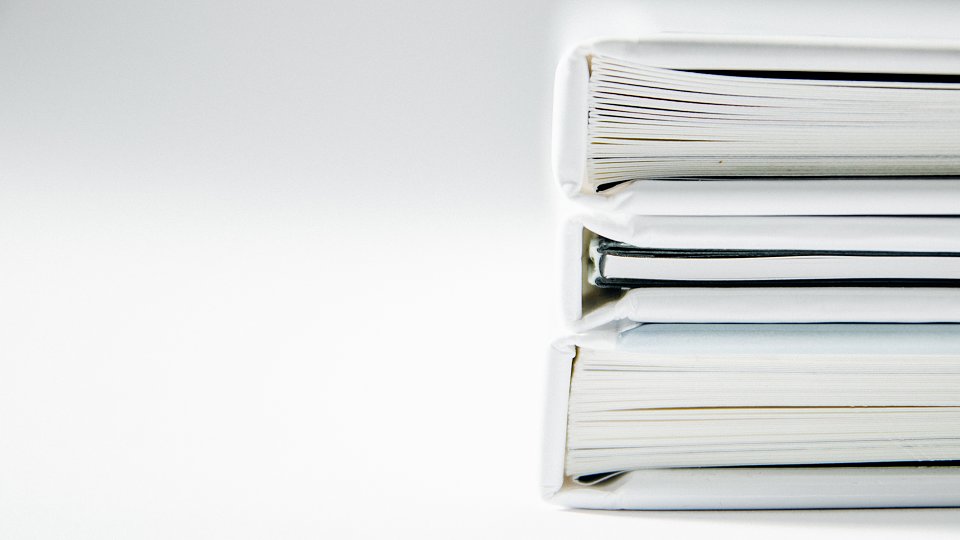How to Choose a CMS
By Kristen Shoates
You know it’s time for a new website, but figuring out HOW you’re going to build your site can be quite the undertaking. Not all websites are alike, and today’s market gives us a wide array of choices, from template-based do-it-yourself options, to hard coded sites to fully customizable sites built on easy-to-manage platforms.
The most important thing to consider when building a site is a content management system, or CMS. Unlike hard coded sites, which require a web developer for every single update to the site, a CMS gives you an administrative platform from which you can make updates and add new content to the site. The level of editing ability you have depends on scope of the CMS, which is why this decision is so critical in choosing a web platform.
To help you cut through the clutter, we’ve broken down three of the most popular CMS platforms, ranging from simple to fully customized, to help you understand what they offer, what they lack and when to use which one.
Squarespace
Squarespace, a DIY website builder featuring a drag-and-drop editor and simple CMS, was founded in 2004 but has recently risen to the top due to aggressive advertising and beautiful site templates. With Squarespace, you begin with your template of choice and use a drag-and-drop editor to add pages, sections and “blocks” to each site page, which can include images, videos, galleries and text. Some basic functionality such as adding metadata and forms is available, but Squarespace is primarily used for small, informational sites that fit well into their collection of template designs.
When to Use It:
- When what you need is a small, informational site with basic functionality (limited customizations)
- When launching a simple site quickly is critical
- When you do not have web knowledge and cannot afford to pay a designer or developer to build a site
Best Features:
- Good designs for a template-driven builder
- “Building block” style editor can be used by people with very basic tech knowledge
- Good SEO; settings allow you to add metadata and URL structure is set up for SEO
- All sites are mobile-friendly
- Low cost. You can host site through them for as low as $16, and they integrate with common registrars for easy site launch
What It Lacks:
- The designs are very templated, and you are locked into the template. You run the risk of your site looking like everyone else’s or not being able to organize content in the way you really want.
- It’s a very manual, time-consuming process to set up the site, and it can be slightly more cumbersome to add and update content on an ongoing basis.
- Its drag-and-drop builder, which is the only way to edit your site, can be a little finicky.
- Advanced features, such as integrations with CRM or email marketing tools are limited and may cost extra.
The bottom line: Squarespace can be an inexpensive option for getting a basic site with limited content and little to no advanced functionality up on the web. Think startups, simple business pages, portfolios or wedding websites – sites that are designed to be temporary or be outgrown. There’s a time and a place for doing it yourself, but understand that someday you will want to rebuild your site on a more versatile, easy-to-use and customizable platform.
WordPress
Perhaps the most ubiquitous blogging platform, WordPress had turned into a popular CMS for building content sites and websites alike. There are two different versions: WordPress.com, which is a template-based solution hosted on WordPress’s servers, and WordPress.org, which offers a true CMS for designers and developers to build on. One of the most popular features of Wordpress is its plugins, which allow for expanded features and functionality created by a network of users. But are plugins really all they’re cracked up to be? Read on to find out.
When to Use It:
- When you’re building a blog. WordPress still remains one of the best blogging platforms out there; there’s something to be said for doing what you were designed to do.
- When if you don’t want to do it yourself, but only want to pay side hustle prices. WordPress is popular among freelancers, so it’s likely you’ll end up on this platform if you work with an independent designer.
- When flexibility is critical. WordPress is always growing and changing.
Best Features:
- Open source, meaning that the source code is openly shared and designers and developers are encouraged to build on it and improve it
- Easy for the user to add text content in the form of posts and pages
- Plugins – features and functionality built by individuals on the open source platform – allow for a lot of features
What It Lacks:
- Central control. While the concept of plugins sounds awesome, in real life it means that your site is basically hacked together using code created by multiple people. Plugins often break and you can’t guarantee that whoever built it will manage it.
- More advanced content management, such as resources, files, media etc. is not as user friendly
- Customer support. There is no phone number or email to call to get help with WordPress questions – and with so many different developers contributing to the platform, it can be difficult to even figure out where your root issue lies.
The bottom line: WordPress can give you advanced functionality without the premium of building it from scratch. However, there are no guarantees that it will work or that you will be able to get support if it breaks.
TAG Tools
When you want a truly custom solution with unmatched support, going with a proprietary system such as The A Group’s TAG Tools is the way to get exactly what you want out of your site – from beautiful custom design to a CMS that’s built to power your unique needs. TAG Tools is custom built for each organization using modules, meaning you have sections in your admin to control each piece of the site or type of content you want to update (e.g. staff module, news module, blog module, photo module, video module). Designed to offer advanced functionality and to be easily managed by someone with no web experience at all, TAG Tools is extremely versatile and powerful, while offering a beautiful user experience for both the visitors and the admins.
When to Use It:
- When you need to easily manage advanced site features without web/technical knowledge
- When you have an organization that produces a lot of dynamic content and needs to update the site regularly
- When you want it the way you want it (fully customized for your needs and wants)
- When you want to do more than the basics (integrations and complex, custom solutions don’t scare us)
Best Features:
- Fully customized – no two sites are alike
- Module-based for easy content management
- Can add or create new modules at any time as the organization’s needs grow
- User permissions allow you to give people in your organization access to as much or as little of the site as you want
- Mobile-friendly guaranteed
- Amazing user interface, with gorgeous custom front end designs and a highly visual admin for easy management
- A team that stands behind it – always available by phone or email to answer questions or discuss new needs
What It Lacks:
- Call us biased, but TAG Tools is so incredibly customized that the sky truly is the limit. We try to scope out all needs from the start of the project, but as other needs arise, our team is here to find a solution and build anything that’s needed.
The bottom line: Investing in custom solutions can come with a higher price tag but you’ll get unmatched support, long-term savings by managing the site yourself and unmatched, personalized support.