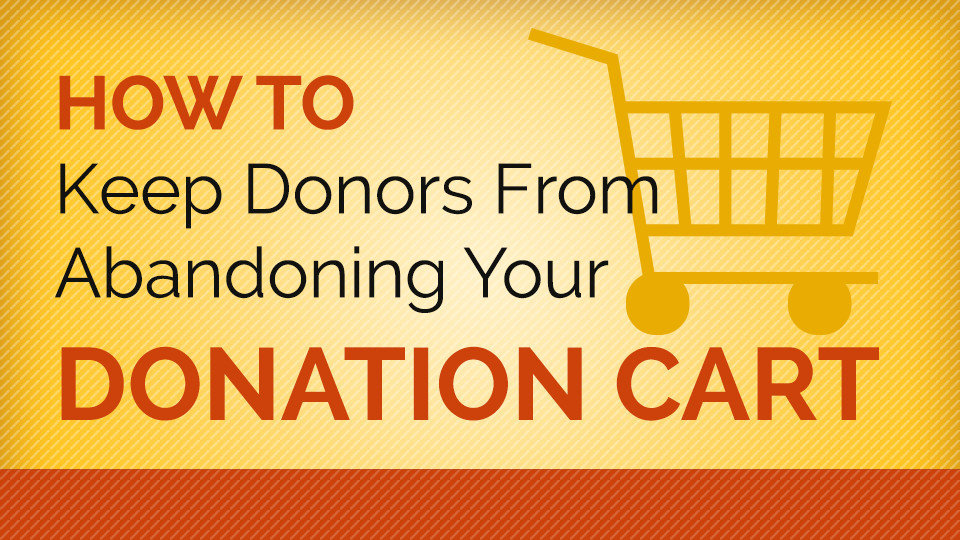How to Keep Donors From Abandoning Your Donation Cart
By The A Group
Imagine you’re going to the grocery store on your way home from the office. You just need to run in and grab a pound of hamburger.
On the way home, you decide where you’ll stop. A variety of reasons may go into the decision about where to stop. Whatever those reasons are, you stop as planned, head into the store and walk to where the hamburger should be.
It’s not there. In fact, nothing is where you think it should be. To get your pound of ground beef, you are forced to go on a scavenger hunt, using best guesses and clues found in random places, such as the memory of a piece of mail you received a month ago.
Once you find it and make it to the register, you have to enter an email address that someone at some point in your family may have used in that store at some point in the past. Was it your work email? Your spouse’s email? What about the password—which one was used before?
Quite the ordeal to go through for a simple task, right?
Many nonprofits present their donors with the same type of challenge. While the decision to donate is made for a variety of reasons, if the process of completing the gift transaction is too cumbersome, it might keep that decision from ever being acted upon.
A recent study by Baymard Institute showed more than 68% of online transactions are abandoned before the checkout process is complete. Your donor, as much as they love you, must be able to find what they need quickly on your give site, process their transaction quickly, and leave. They know what to expect, because they give to other nonprofits too.
Easy.
Safe.
Simple.
Quick.
Here are four ways you can help keep your donate page from being abandoned:
- “Sign-in Optional.” Yes, a sign-in is a great way to keep donors from creating duplicate accounts. But is that good for your operations team or for the person trying to complete a quick transaction? Rather than completing a forgotten login or password process, many will simply walk away. Make this optional, with a checkout as guest option, for those who don’t want to dig up an old password.
- “HERE is What You’re Looking For.” Want response to a paper appeal? Make a related visual that’s easy to find. Want them to give after following a link? Make sure to tell the donor through a couple words or an image that they’ve landed in the right place. Requiring your donor to perform complicated look-ups, remember internal campaign names, jargon or hard-to-spell names can virtually guarantee an abandoned transaction.
- “Check here to make my gift monthly.” If you present a chance to make a gift, there should be an option to make a gift monthly next to it. Period. Everywhere, every single time. Make setting up a recurring gift as easy as clicking a button and make the button obvious.
- “Click here to prove you are not a robot.” While this creates an extra step, a captcha or another identity check process will likely instill a much better sense of security to today’s data-breach weary credit-card user.
So, how easy it is to give to your organization? Take the test. Give a friend a dollar and ask them to use your site to make a gift to a specific campaign. No cheating—don’t ask an IT person, or someone who designed the site.
Time them. The completion of checkout should take less than 90 seconds. Every extra minute longer dramatically increases the likelihood your donor will walk away.
How did you do? Did completing the transaction take longer than you expected?