How to Setup a Google Adwords Campaign for First Timers
By Chase Cleckner
It’s easy to second-guess yourself when setting up a pay-per-click (PPC) campaign, especially if it’s your first time using Google AdWords. Below is all the information you will need in order to stop second-guessing yourself and start creating effective PPC campaigns.
It all starts with understanding the structure and terminology that Google AdWords uses when creating a campaign. Once you are logged into AdWords, click on the “Campaigns” section in the menu at the top. Then hit the red campaigns button to create a new campaign. You must select which type of campaign you want to perform. Here is a video that explains the different types of campaigns for Google AdWords.
For the purpose of this blog post, we will be selecting “Search Network Only”.
Selecting Campaign Settings
Once this is selected you are offered the option to select either “Standard” or “All Features”. Since this is your first time setting up a campaign, we are going to use the standard route. The standard allows you to setup your AdWords campaign quickly without any customization (for the more advanced users, you will most likely choose “All Features” in order to have free reign over the settings of the ads). If you’re interested, here’s a snapshot between the differences of Standard and All Features in Google AdWords.
The most important criteria to set accurately are your default bid and your daily budget. The default bid is the maximum amount you are willing to spend per click on your ad. The daily budget is simply your total daily budget for that particular ad group. The reason this is important, is that once your budget is met, your ads will no longer show up.
Feel free to set a low budget at the beginning to slowly measure what is successful and what’s not before you invest your full budget into keywords that are ineffective.
Creating Ad Groups
Understanding what ad groups are and what they consist of is extremely important to setting up your first campaign correctly. An ad group is a name that specific keywords live under. So for example, let’s say your ad group name is “Newborn Diapers” and it contains the following keywords: newborn diapers, best newborn diapers, diapers for newborns, and gentle newborn diapers.
Once your ad group is created you must select keywords in which your ads will show up on whenever they are searched. Using the Keyword Planner will help you get a more detailed idea of what are some good keywords to use; this can be found in the “Tool” menu at the top of the page. There you can get information on specific keywords, such as search volume per month, how competitive the keyword is and what you should bid for this specific keyword.
Side note: Once you pick your keywords, it is important to choose the type of “match types” you want for each keyword. This is a great article that helps explain the difference between match types and when you should use one over the other.
Creating Your First Ad
The important rule of thumb to remember when creating an ad is: 25, 35, 35, 35. These numbers represent the character limit that Google sets when you’re creating an ad. It’s a good idea to use the second link as a call to action. For example, “Save 50% Today”.
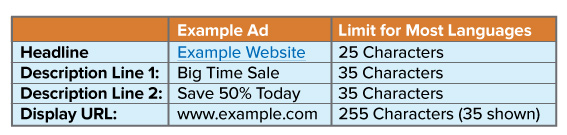
It’s important to note that the display URL and the final URL are not the same thing. If you were advertising for books, it would be a good idea to have the keyword “books” in your display URL like www.example.com/books. But the “Final URL” may be a lot longer and may include a tracking code that would look very clunky on the actual PPC ad.
It may go without saying, but it is extremely important that you create ad copy that represents the keyword the user searched for and what he or she was likely hoping to find. It’s also critical that your landing page (what your ad links to) gives them the information or products they were looking for.
Monitoring Your Campaign
Now all you have to do is hit that submit button and forget about it, right? Unfortunately, t’s not that easy, but you knew that already. There are four basic metrics that you will want to monitor over the next few days and weeks. These consist of: impression, clicks, conversions and spend.
You will want to combine these metrics into a formula to see how effective each ad is performing. Here are the four calculations you always need to calculate in Google AdWords.
1. CTR = Clicks/Impression
Click Through Rate (CTR) will help tell you whether or not your ad copy is compelling enough for people to click the ad and go to the landing page.
2. Conversion Rate = Conversions/Clicks
Conversion rate is simply the percentage of clicks that turn into conversions. An example of this is if someone purchases a product or downloads something on your website.
3. Cost Per Click = Spend/Clicks
Cost per click (CPC) is the amount of money it costs to receive each click.
4. Cost Per Action = Spend/Conversions
This calculation is very similar to CPC, but actually measures how much a new customer or lead costs your company. If a customer’s average ticket purchase is $5 and your CPA is $4, that is an ROI of a $1.
By monitoring these metrics you can find which ads are performing extremely well and at that point, can delegate which keywords receive more of your budget than less successful keywords. Now go to Google AdWords, stop second-guessing yourself, and setup your first PPC campaign.
Please feel free to leave any comments below if you still have questions on how to setup your first Google AdWords PPC campaign.















